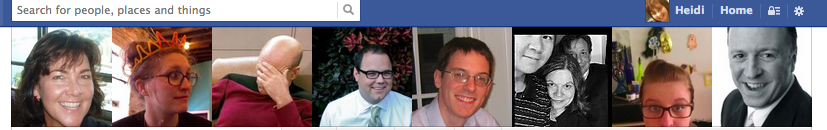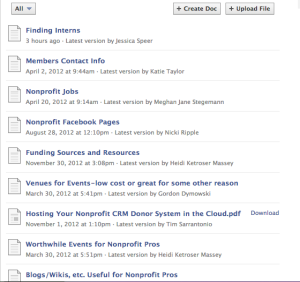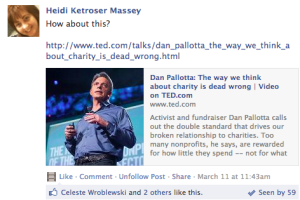This post is part the Lightspan Digital #MarketingHop on “Social Media for Social Good,” in which bloggers were asked to share their story about how people are using social media to raise money, awareness, communicate with volunteers and otherwise further their cause and grow their organization.
People who know me know I love social media. As a connector, the allure of being able to interact with unlimited numbers of people is irresistible. Twitter used to be my “drug” of choice. However, since the creation of groups on Facebook, I find myself almost ignoring Twitter. Facebook groups are where I spend the vast majority of my time on social media. Last spring, I created a group for nonprofit professionals in Chicago. I have been networking and working with that crowd for years and was frustrated that there was no one place where I could share information and connect people who would benefit from knowing each other. I started the group with 40 Facebook friends who were nonprofit professionals in Chicago. It quickly grew and we are now approaching 200 members.
In this group, people post requests for help, nonprofit job openings, articles they’ve read, great tools they have discovered, and upcoming events in Chicago. Group members have met and connected with others who they very likely never would have encountered, and have had great things happen because of those connections.
Obviously, not every tool is a good fit for every organization. But I do believe, based on my personal experiences in the group I created, that there can be some real benefit for nonprofits that utilize Facebook groups. For those who decide to create a group, there are a few tips and some explanations that will help:
1. When you create a group, you decide whether to make the group open, closed, or secret. Here’s what each of those terms mean:
- Open: Everyone can see the group, who is in the group, and the conversations that take place.
- Closed: Everyone can see the group and who is in the group, but only members can view the conversations in the group.
- Secret: The group, its members, and conversations can only be seen by those in the group.
2. At the top of the group you are able to add a photo of your choosing. The default setting displays photos of group members who most recently participated in group conversations.
3. Groups search can be utilized to find conversations by members or topics that have been discussed. Search is the magnifying glass on the far right.
4. Files can be created in the group. These files can keep the group conversation clean and even eliminate self-promotional posts by members. They are created by clicking on the word “Files” as shown in the photo above. Once you click it, the screen below will appear.
In our group, as soon as someone is added, I create a welcome post. In that post, I refer them to a file on group rules and regulations and request that they add their contact information to our members contact information file.
5. Events for group members can be created via the tab near the Files tab in the group. The event is displayed the same as other Facebook events, but everyone in the group is automatically included and event updates show up in the group conversation.
6. Important posts in the group can be pinned to the top so that, regardless of other conversations, those posts remain the top item visible to members when they enter the group. Hovering over the right corner of a post and then clicking the arrow reveals the option to pin that post.
7. Although the location may vary in each group, the words, “Seen by,” followed by a number, indicates how many have seen the post. By hovering over those words, the names of the individuals who have seen the post appear.
For me, this is one of my favorite features of groups. Even if a post has not received any comments at all, I am still able to see that people have read it. Group members don’t always have time to share and respond or may feel as though they don’t have anything of value to add to the conversation. But as long as folks continue to check in to what is being discussed in the group, participating when they have time, the group has value.
Have you participated in groups on Facebook? What kind of value have those groups added for you? Could you envision a group assisting your nonprofit in its work? Please add your thoughts in the comments below.
This post is part of the Lightspan Digital #MarketingHop on social media for social good. Check out other views about what’s working and not working to make change by checking out posts below from community managers, board members, connectors and leaders in the social good community. To continue the conversation please join us in a Twitter Chat with the hashtag #Marketinghop on Tuesday, March 19 at 1 pm CST.
Christa Beall Diefenbach (@axelsoncenter): 3 Essential Steps to Social Fundraising Sucess
Alexandra Bezdikian (@alebez): How nonprofits are using Vine to tell their stories
Sophia Madana (@smadana): To Be Seen and Heard: Cultivating a Social Education
And on the Lightspan Digital blog: Raising Funds and Building Community With Social Media, with these 2 posts: Michelle Laing (@M_Laing): Raising Funds Through Twitter Targeting and Myles Dannhausen (@mylespulse): Bringing a Community Together